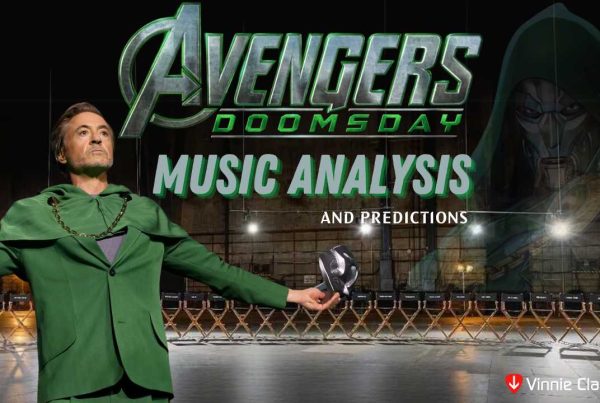Video Conferencing for Music Lessons Experience!
While we are no strangers with conducting our music lessons via video conferencing for our students. some as far as Shanghai. The new measures from the Ministry of Health have effectively forced all our students to have their lessons over video calls! But does this mean the end of the music education industry? Probably not!
 Music Lessons | The COVID 19 style
Music Lessons | The COVID 19 style
Ideally, music lessons should be done in a conducive room with proper instruments and equipment. The acoustics of the room should also be treated properly with professional-grade acoustic treatment walls to remove unwanted reverb and echo. The lighting of the room must be at the right lux level. These are now considered luxuries.
With the current COVID-19 situation, we converted all our music lessons to video conferencing! Though easier said than done, we really wanted the best for our students! Rooms have to be rearranged, workstation setup to match the requirement of video calling and endless troubleshooting. At the end of the day, the smile on our student’s face is what that matters.
With that, we bravely embraced our first day of full-on online lessons today!

Video-calling problems we faced and how we solve them
We would be lying if we were to say that it went smooth sailing. With all the issues, we had to put all our brains together! Sometimes to the extent of researching through the entire ocean of articles online. So if you are a music teacher, perhaps we might be able to offer some tips!
Audio Troubleshooting
- Make sure students always uncheck the “automatically adjust microphone volume” function.
- If you are using the laptop’s mic, keep a distance from your device.
Even with the automatic volume adjuster unchecked, a spike in volume will still cause the app to compress the audio hard. As we would have guessed, apps like this are created with speaking in mind. When a loud volume is detected, the app will push it down to prevent the other users from blowing their speakers. We had no issues with Ukulele and Piano but all the trouble with Drumset.
To combat the issue of feeding the drum’s signal in without having a problem, we mic-ed the entire drumset! Signals are sent into a USB audio interface that is then connected to the computer. The microphone source will be the USB device. This allows us to tweak the input volume accordingly. Things will definitely be easier if you have a digital drumset with a USB connection.
Our guitar rooms are also rigged with a USB mixer. As such, we line our electric guitar directly into the mixer with IR technology. We line our acoustic guitar and ukulele into a DI box and speak through a condenser microphone.
Video Troubleshooting
- Daylight from windows will help with illuminating the video
- Using a decent stand to help with adjusting the camera angle
 Most of us hardly use the camera on our laptop, some don’t even know it exists! Some of us live in a dimly lit room and that is bad for video conferencing. So the first requirement is for the student to be able to have decent lighting in their room. While this isn’t an issue with most instruments, this is a common problem with Piano students.
Most of us hardly use the camera on our laptop, some don’t even know it exists! Some of us live in a dimly lit room and that is bad for video conferencing. So the first requirement is for the student to be able to have decent lighting in their room. While this isn’t an issue with most instruments, this is a common problem with Piano students.
The user back face the room’s light source with the piano to the wall. This results in the shadow of the student to cast on their hands.
Thankfully, solving this is easy! All you need is to place a small table lamp on your piano! This is especially cool on rainy nights when the table lamp is all you turn on to practice your piano with.
The camera angle for chatting with your friends or for a business meeting is very different from teaching and learning musical instruments. The laptop-camera was not designed for music lessons in mind. As a teacher, we want to view the students’ playing from a high to low angle. Think of how teachers usually sit next to the student in the room. So the same height and angle are important. As for demonstrating, various instruments require different angles. Piano prefers a top-down angle, guitar prefers a slanted front angle and drum prefers an over the shoulder angle. So the most basic requirement for video music lessons is perhaps a good stand to hold your device. Watch the video posted by Vinnie demonstrating to his students to get a better understanding!
Conclusion
Our first day of video conferencing music lessons went fairly smoothly! Classes went on as scheduled without much hiccups. Students were happy and satisfied with the lessons. It gave us the confidence to proceed with more of such lessons! With more fine-tuning, we will be able to provide lessons with even better quality and efficiency!
Normally we ask you to sign for our free trial lesson, we now ask all those who are interested to join us for the music lesson experience of 2020!